Nothing has rolled out the first Nothing OS 3.0 beta rollout, based on Android 15, the Nothing Phone (2a) has received the first beta version of the OS 3.0.
Ashok Mor, the founder of TechiBee, conducts all the tests featured in this article, Checkout reviews of the OS 3.0 Open Beta.
Nothing OS 3.0 Beta Rollout For Nothing Phone (2a)

Image Credit @TechiBee
The open beta has nearly 3.5 GB of updates. This update includes a new feature and some improvements. Updates for the camera improvements and various patches are available as well.
Let’s see what the first open beta has new features and break down the key differences between Nothing OS 3.0 Beta vs OS 2.6.
I own the Nothing phone (2) with Nothing OS 2.6, which runs on Android 14. If you are a Nothing user or fan, you might be curious about what’s new. You may also wonder how the two OS versions compare.

Image Credit @TechiBee
This article has detailed comparisons of the Nothing OS 3.0 and OS 2.6, which will highlight the key differences in user experience, design, and features.
I am very excited to share my 16+ hours of use of the first beta version experience with you guys, here are the Nothing OS 2.6 Comparison with Nothing OS 3.0 Beta…
First Nothing OS 3.0 Beta Released Feature Compared with Nothing OS 2.6
Nothing OS 3.0 Beta vs OS 2.6
1. New Boot Animation

Image Credit @TechiBee
The first noticeable change in the Nothing Os 3.0 is the booting animation.
Where OS 3.0 has introduced a new circular-dotted animation, which looks very clean, and has futuristic vibes. This replaces the simpler dotted line animation from OS 2.6.
This new booting animation is expected to be the permanent booting animation will all the upcoming Nothing smartphones such as Nothing Phone (3), a coming soon in 2025 AI smartphones, that has already been confirmed.
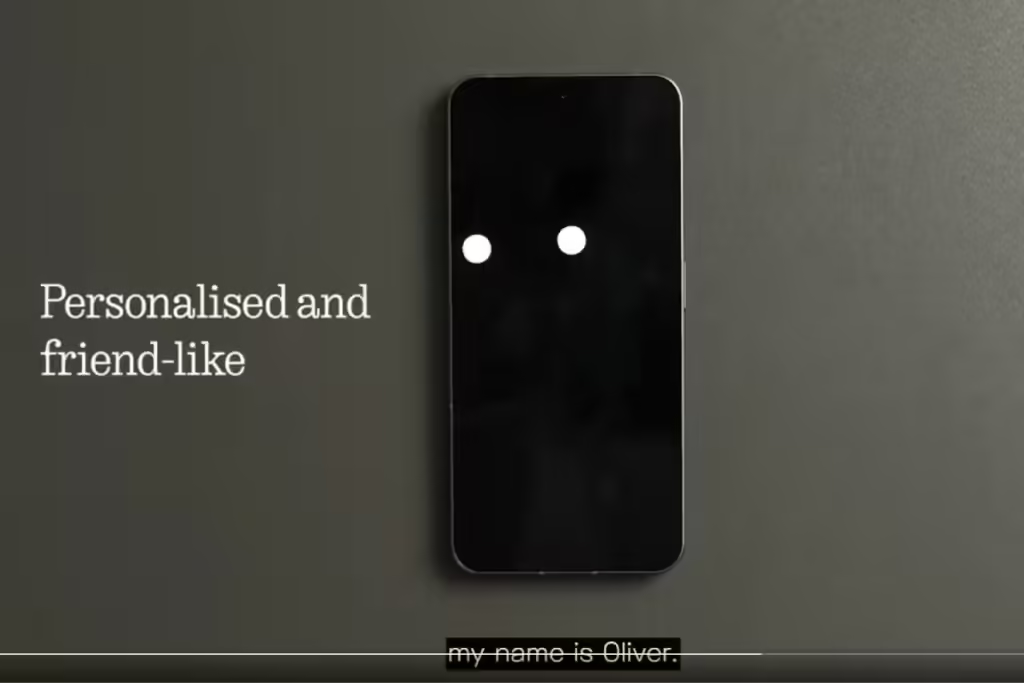
Here a question remains: Do you prefer the new boot animation or the Older style one? Let me in the comments!
2. Always-On Display (AOD)

Image Credit @TechiBee
The Nothing OS 3.0 has been updated and has offered a lot of features on Always-On Display like multiple clock faces, but as of now on the first beta updates they had only offered one clock face with new Sans-Serif fonts that you showed on the image.
More faces are expected soon updates on the future updates or the stable version.
However, the Nothing OS 2.6 still has the single-clock face style and still uses signature N-dot fonts, that most fans like.
Also, the clock face had a different style, using the Sen-Serif font family, which looks very classic, but I loved the Older N-dot font styles which are on OS 2.6.
Additionally, below the AOD, you can notice that the charging fonts are changing from N-dots to simple and classic looks.

Image Credit @TechiBee
If you’re a Nothing fan who likes much more customization, the Nothing OS 3.0 beta could be a welcome addition. On the lock screen, you will directly go to the customization setting which is not available with the OS 2.6

Image Credit @TechiBee
When you see the lock screen customization setting you will notice all the settings are still the same no change on both are the same theme.
3. Widgets Expands Feature: Nothing OS 3.0 Beta Vs OS 2.6
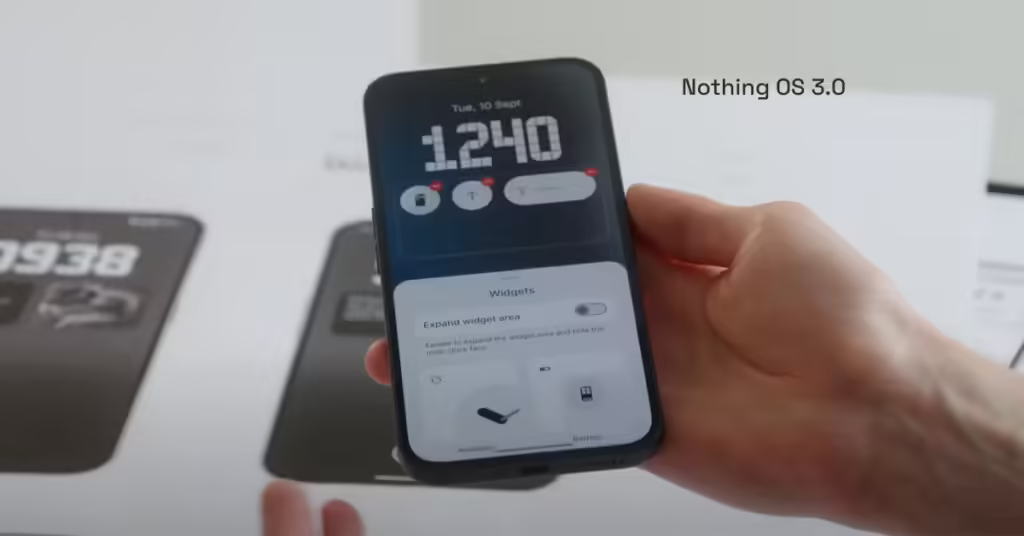
However, When Nothing Os 2.6 came for the first time Nothing Phone users demanded the Widgets expand feature they needed but this time Nothing OS 3.0 has, as of now they don’t offer this beta-released version it will be a shortly stable.
4. Lock Screen Password Fonts

Image Credit @TechiBee
As Carl Pei said they will try to keep more athletic and recognizable fonts, they trying to bring all the N-fonts to Sans-Serif fonts.
However, you can see both the Nothing Phone (2) and (2a) have a different font style on the lock screen password screen.
5. Fingerprint and Charging Animations

Image Credit @TechiBee
The fingerprint unlocking animation gets a redesigned dotted animation in OS 3.0. The charging animation also adopts the same theme, with dots flowing from the bottom to the top when you connect your Nothing Phones to the charger, giving the premiums, and a more dynamic feel.
However, the charging animation is not available on this 1st beta release.
However OS 2.6 has the same circle fingerprints, no animation, and no dotted backgrounds, it is very simple.
I like the new-doted animation for charging and the fingerprint animation.
6. Home Screen

Image Credit @TechiBee
There is no change on the home screen on OS 2.6 and 3.0 has the same home screen design styles, but there are new widgets available on OS 3.0, which will be discussed below.
On the customization setting you will see there is the same wallpaper color, the same contrast, the same basic colors, and the same design, this time no changes to home screen features.

Image Credit @TechiBee
Only there is one setting is changed on the customization option and now the Nothing OS 3.0 has a reset home screen button to default settings.

Image Credit @TechiBee
7. Control Center and Quick Settings
The quick setting control panel has been completely redesigned, look at the Image. OS 2.6 has a great QS panel, but not many customization control options, now Nothing OS 3.O is more customizable based on your use preference.
Now you have more notification areas on the Nothing Os 3.0 as compared to the OS 2.5.

Image Credit @TechiBee
Also, the top panel time and the dates fonts were changed, and the time front got Simpler Thinner, which looks very good, and simpler.
Now Nothing says N-font to Bay Bay and uses Sans-serif fonts.

Image Credit @TechiBee
This time I like the Older one what about you??
Where OS 2.6 doesn’t have a customization option and auto-brightness, Now OS 3.0 has that one, and the brightness setting panel has moved down and is designed thicker.
However, I prefer the OS 3.0 brightness panel setting with thinner styles like the OS 2.6.

Image Credit @TechiBee
The OS 3.O offers more customization on tiles, that fans need and the reset button is moved from top to down. And now finally the QS setting has a light theme, where most users need a light theme in the daytime at the QS settings panel, now got it.

Image Credit @TechiBee

Image Credit @TechiBee
8. New Widgets and Sharing Options
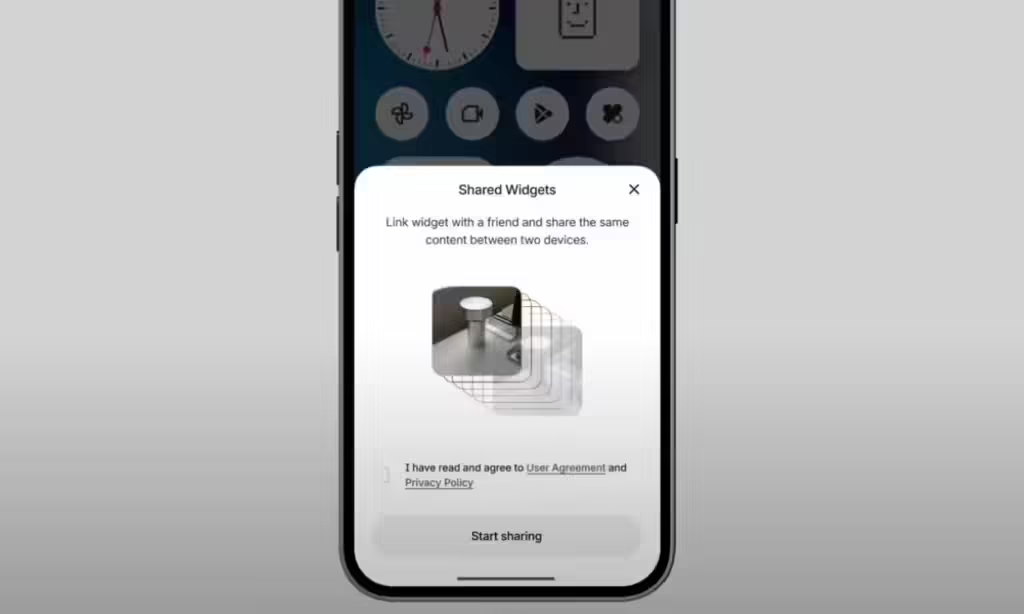
The Nothing OS 3.0 brings some new widgets which we discuss in Nothing OS 3.0 features, one of them countdown widget which is designed to track important dates like birthdays or events, and visually represents the progress with a color-changing bar.
While this feature isn’t available yet in the current first beta-released version, it’s a promising feature that will be an addition to future updates.
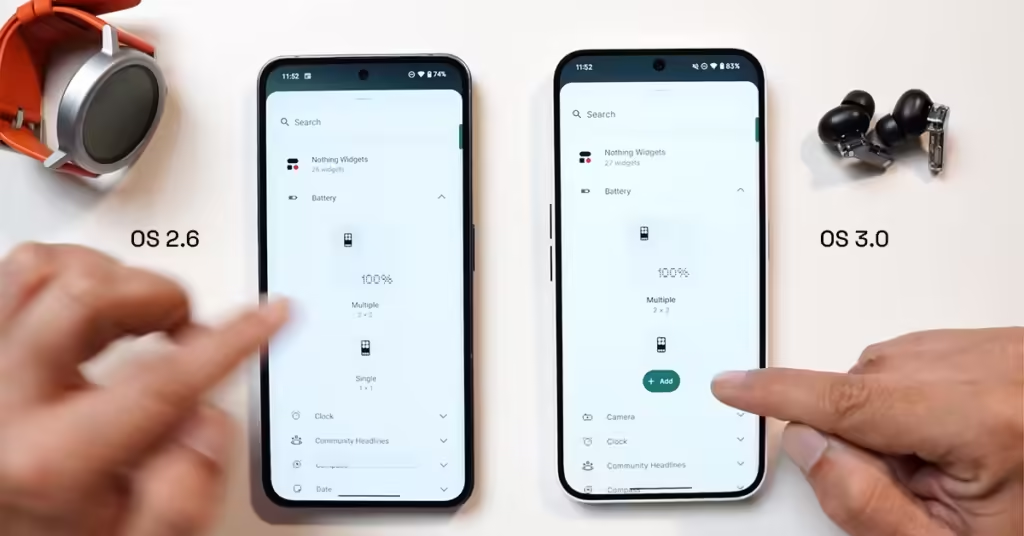
Image Credit @TechiBee
However, this beta release has only one with features which, now you will see the add button on each widget section when you click on widgets, before on OS 2.6 when you wanted to add a widget on the home screen you had to hold and drag the widgets, the OS 3.0 has an add button to do the same thing.

Additionally, OS 3.0 will allow users to share widgets with friends so that they can interact with shared photos and even send emoji reactions on the shared widgets—enhancing the user experience more fun way. ( currently, this feature is not yet available on these updates)
9. Smart App Drawer

This is a Nothing new OS 3.0 feature that follows the iOS app drawer, which tracks all your uses and pins them at the top of the app drawer section.
However the Nothing smart app drawer feature is not available in this beta update, it will be available very soon.
Currently, there is no change on the app drawer section Nothing OS 3.0 is a sample like OS 2.6 while it is in beta.
10. Nothing Gallery App and AI Features

Nothing is planning to move to first-party apps like Nothing Dialer, Nothing Note, and the Nothing Gallery App.
Not sure about the note and dialer available on 3.0 but the Gallery app is will be soon, on this update there is no Gallery app, but Nothing officially confirmed that will be soon on your Nothing Phone with some AI enhancer features.
11. Weather App and Doted Animation

As I already mentioned on the Nothing OS 3.0 feature the Nothing has major changes on the Nothing weather app, like adding the weather dotted matrix animation previews of weather conditions. Which is a visually engaging element to checking the forecast, and very cool to see.
But this time these features are not yet available, the weather app is the same as the 2.6 weather app.
12. Setting Menu: Nothing OS Upgrade to 3.0

On this beta update, Nothing has changed the OS 2.6 N-dot fronts of the settings on the header, you can see they use a font that becomes more visible like sans-serif.

Image Credit @TechiBee
The Settings menu in Nothing OS 3.0 has a cleaner, more organized look. Unlike OS 2.6, the network setting and the connected device have reshaped the form box to a rectangular shape. The new layout grouped related settings into well-separated sections, making navigation easier.
13. Android 15 News Features: Nothing OS 3.0 Beta Vs OS 2.6

Image Credit @TechiBee
Finally, OS 3.0 also introduces Android 15 features like Device Diagnostics, which allows you to manually test components such as the display, speaker, battery health, and more.
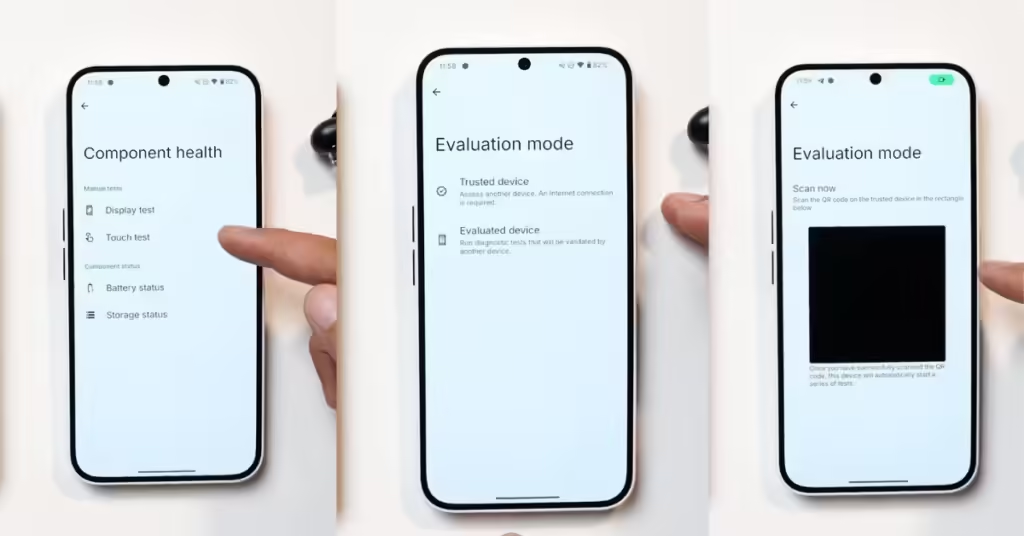
Image Credit @TechiBee
Additionally, there a new Evaluation Mode allows one Nothing Phone to evaluate another Nothing device by scanning- where this feature is still under development, available may be on the stable version.
Compared to the Os 2.6 which was based on Android 14, will not get these updates. Don’t worry all the Nothing will receive this OS 3.0 update, you get these features, in just a few more weeks.
Final Thoughts: Should You Upgrade to Nothing OS 3.0
The Nothing OS 3.0, has made many changes and redesigned many features and also added so many new features, and changes like fonts, animations, and control settings, all the changes are made to stand out in the markets as a unique feature and images that are used.
However, this first Nothing OS 3.0 beta released doesn’t have many features, like multiple clock faces, gallery app, share and reaction widgets features, smart app drawer, etc- are still on the way and will be available soon in the next beta version or on the stabled version.
If you are a user, who needs more customization, and personalized experience like widgets, QS settings, and lock screens, then Nothing OS 3.0 makes sense for you.
If you are one of those who prefers a minimalist aesthetic of OS 2.6, particularly N-dot fonts, and simpler animations, you might be waiting some time for stable version 3.0 to be released.
Let us know what you think about the Nothing OS upgrade and want to use the OS 3.0 or want improvements of 2.6? Share your thoughts in the comment below!
