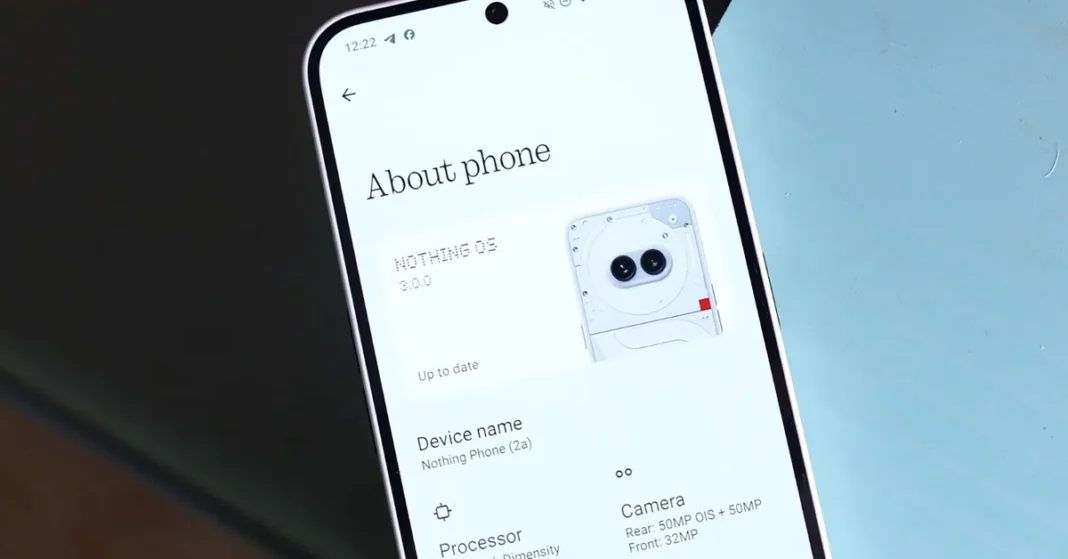Nothing OS 3.0 Open Beta 1 released for Nothing Phone (2a) is now available, offering users exciting new features, enhancements, and new experiences. Here are they…
As announced by the Nothing Community assistant member Natalie, Nothing released the Nothing OS 3.0 Open Beta 1 for the Nothing Phone (2a), this update is Nothing’s most ambitious software version to date as well to all the Nothing Fans.
Nothing told us that we shared our first OS 3.0 open beta testing program for the public, now you can experience the Nothing OS 3.0 based on Android 15 before it was officially stable public.
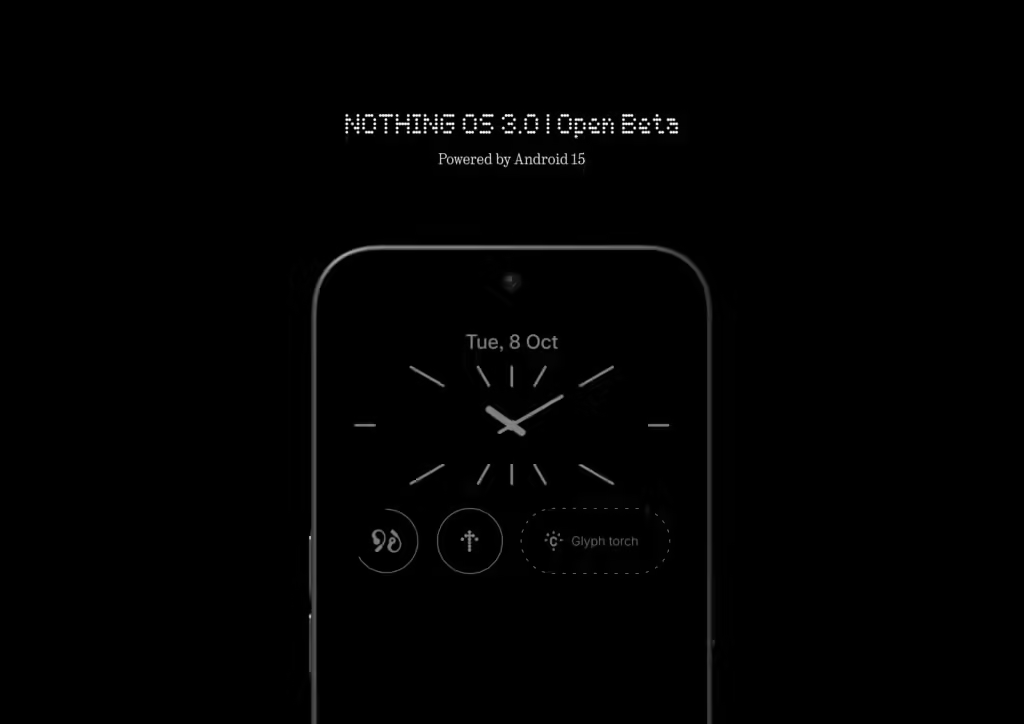
As we already know the official launch of the Ear (Open) and OS 3.0, which was held on YouTube, the Nothing team and CEO Carl Pei showcased the upcoming Nothing OS 3.0 Features, which are very exciting.
I am wondering about using the new quick setting panel and the widgets share feature.
However, I already have the Nothing Phone (2a) which has already been upgraded to the Nothing OS 3.0 beta 1, 2 days ago.
Already I shared my thoughts and compared the Nothing OS 3.0 beta vs OS 2.6. You can check out that one.

Image Credit @TechiBee
Let’s here we discuss what Nothing OS 3.0 beta 1 has a new key feature for the Nothing Phone (2a).
Nothing OS 3.0 Open Beta for Nothing Phone (2a): Key Features
Lock Screen Customization

Image Credit @TechiBee
One of the standout features is teh new lock screen customization. Now You can log-press the screen to access the lock screen customize setting.
You don’t need to go to the settings page and open the lock screen setting. Now they give quick access to the lock screen customization.

Image Credit @TechiBee
Additionally, they also have upgraded multiple clock faces on the OS 3.0, but on beta 1 there is only clock faces are available.
Now you can able to expand your widget space, which will make it easy for your lock screen a new look.

Image Credit @TechiBee
As the Carl Pei shows on the Demo they had added the New fingerprint animation with signature dot matrix styling, which looks very modern and futuristic, and I love this one.
Smart App Drawer

Now app drawer added an AI feature to analyze the pattern of your use and predict which apps you are open most frequently and pin them at the top for quick access.
Similar to iOS, it categorizes your apps into folders, but Nothing has added its unique, innovative user-friendly touch.
Additionally, they have offered you to Pin your favorite app on the top of the app drawer, which is very easy for quick-access apps, you do not need to scroll to open the App that you want.
Revamped Quick Settings

One Of the biggest upgrades on the Nothing OS 3.0 is the quick setting panel, it has been fully redesigned with the Nothing signature style, and now you can easily resize the app tiles, and re-arrange them based on your personalization uses.
The brightness control panel has moved down and now it has an auto-brightness toggle, no need to open the setting and change the set auto-brightness.
Now the OS 3.0 beta has an enhanced widget library design, where they offer much-needed widgets for your daily life uses.
The setting UI has been revamped, and now it has a simpler version, now you get a set of groups of all the settings based on the categories, and as well as the setting fonts have been changed from N-dots to Sans-serif.
Camera Enhancement
This Nothing OS beta 1 has brought a massive camera improvement where now you a camera widgets, for quick access camera.
The Nothing OS upgrade has boosted the camera performance in low-light environments and improved the zoom slider display.
Additionally, the OS 3.0 beat has HDR photo processing time has improved and the protest effects have been optimized for portrait effects.
Improved Multitasking with Pop-up Views
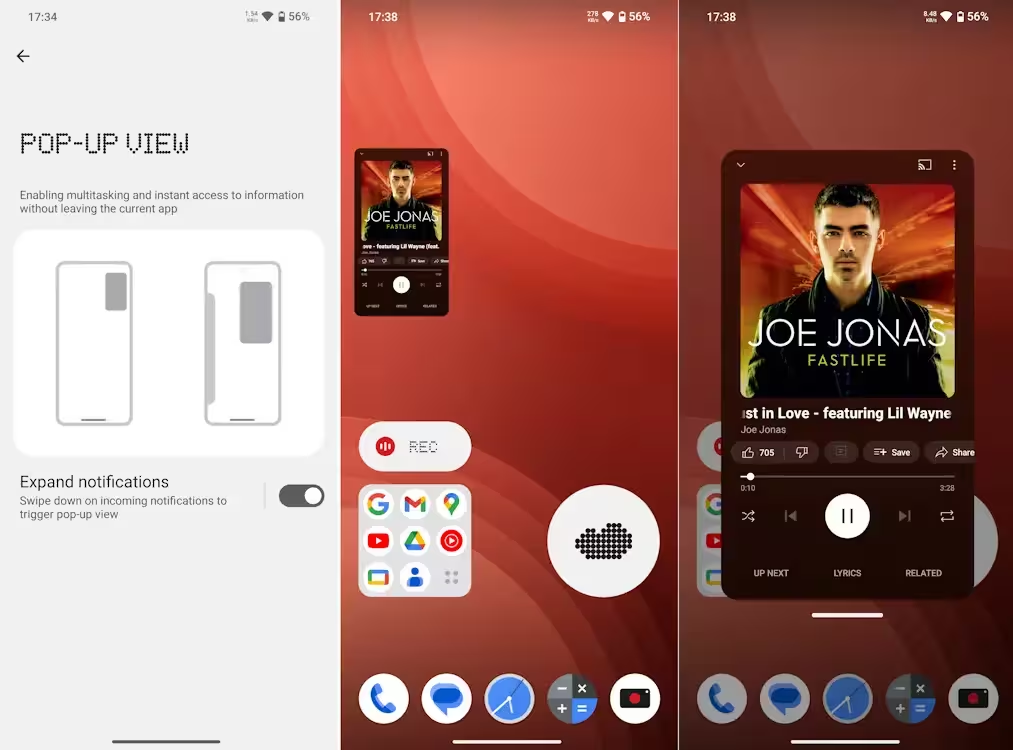
The pop-up view has also been upgraded for better multitasking.
Now your multitasking performance has been improved, and you have a cleaner look, easily reised the view by only dragging the corner.
Also, you can easily pin the pop-up view apps.
On the previous Nothing OS 2.6 Spacewar update, they already added the pop-up view setting, if you already enabled then no need to enable it again after upgrading to the Nothing OS 3.0 beta 1.
Other Notable Improvements
The Os 3.0 open beta 1 has Auto-archive for unused apps, which helps to free up the storage.
As I already discussed in a post Nothing OS 3.0 expected to feature, at that time I told that OS 3.0 has an auto-archive feature like the iOS which will help the unused app to achieve and save storage from your device without uninstalling the apps.
The Open beta 1 of OS 3.0 can share your screen particle which means you can control what content to share, whether it’s a single window or your entire screen.

Image Credit @TechiBee
As well as the cool thing is that Nothing OS 3.0 has a new booting animation, that will change from a dotted straight line to a circular matrix style like the lock screen animation, which looks very cool.
Additionally, Nothing has been added to predictive back animations for all the apps.
Release Schedule for Nothing OS 3.0 Open Beta
Nothing OS 3.0 Open Beta release dates to all the Nothing Phones:
Here is the list of all the Nothing Phones, when they will get the rollout of the Noting OS 3.0 Open beta…
- Nothing Phone (2a): Available now
- Nothing Phone (2): November 2024
- Nothing Phone (1): December 2024
- Nothing Phone (2a) Plus: December 2024
- CMF Phone 1: December 2024
How to install Nothing OS 3.0 Open Beta 1 on the Nothing Phone (2a)
Here are the steps that you need to follow to install the OS 3.0 open beta 1…
- Ensure that your Nothing Phone (2a) has been updated to the Nothing OS 2.6 (Pacman-U2.6-240828_1906).
- Now You have to download the Nothing Offline Ota Update App and Install it.
- Navigate to Settings > System > Update to Beta version.
- Tap on the “Check for new version” and follow the steps to get started.
If your phone (2a) update isn’t available immediately, wait for a few hours and check again for the Noting OS upgrade.
How to rollback to Nothing OS 2.6 from OS 3.0 Open Beta 1
This OS 3.0 open beta 1 has been well tested as the Nothing told so you no need to rollback, in case you face any issues share your feedback to the Nothing, or if you decide to rollback they follow the steps.
Here are the steps that you have you follow to roll back your Nothing Phone (2a) to Nothing OS 2.6…
- Download the rollback package for Nothing OS 2.6 here.
- Navigate to Settings > System > Update to Beta version.
- Tap “Import file” and select the downloaded rollback package.
- Follow the steps to carry through with the rollback.
Note: Before rollback to Nothing OS 2.6 make sure you have taken all your important files back for avid data loss.
What do you think: Nothing OS 3.0 Open Beta 1 Released For Nothing Phone (2a)
Now the Nothing OS 3.0 Open Beta 1 has been live for the Nothing Phone (2a), you can explore exciting new features, customizations, and upgrades.
Also, Beta 1 doesn’t have all the Nothing OS 3.0 features but it still stands out from other OS. In my 2 days’ experience, it works very smoothly not having any bugs and issues or any crashes.
But what do you think? Are the Nothing OS 3.0 improvements making up the hype like the Nothing OS 2.0?
Share your experience and thoughts about the OS 3.0 beta in the comments, and let us know which features you love most. Don’t forget to share this with other friends and family, who are the Nothing Fans!