Now Nothing Phone (1) user receives Nothing OS 2.6 Spacewar Update. Here, how you can get it?
Since Nothing released the Nothing Phone (1) in 2022, it has made many improvements, like, system upgrades, new features & widgets, gaming performance improvements, camera enhancements, OS stability, etc..
Nothing OS performance has also been much improved compared to the initially released OS 1.0, along with many new features.
Recently, Nothing has released a new update for the Nothing Phone 1, which is NothingOS 2.6 Spacewar Update (Spacewar-U2.6-240904-1634-EEA).
These updates brought 3 new features, along with bug fixes and system improvements.
Key updates include:
- Swipe down incoming notifications for the Pop-up view.
- Vibration for third-party apps during calls.
- Battery and Pedometer widgets are on the lock screen and Always On Display.
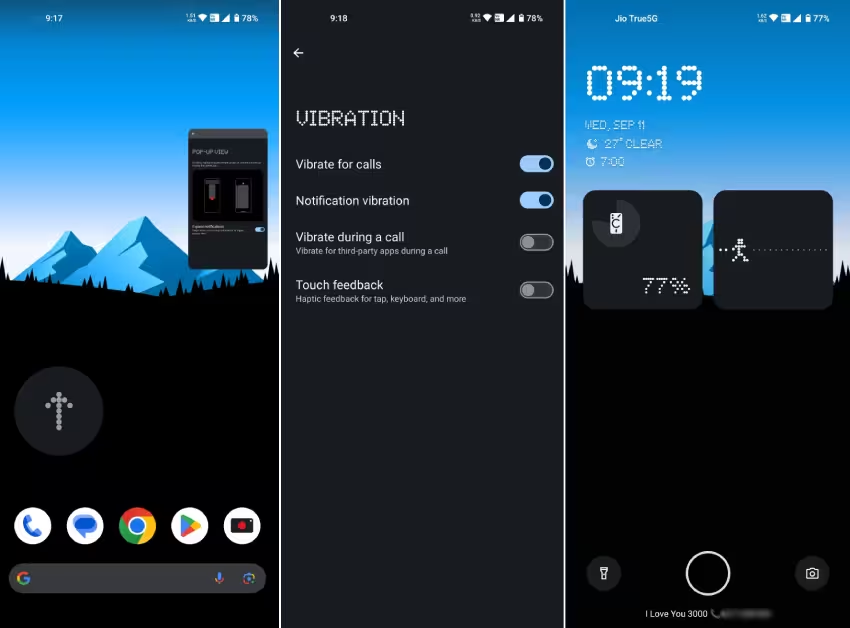
Recently Nothing already rolled out the Nothing OS 2.6 Update on Nothing Phone (1), and you can check out major new features and enhancements.
Contents
This time Nothing has disappointed the Nothing Phone 1 users because the Nothing OS 3.0 beta version has been released to all Nothing Phone (2), Phone (2a), Phone (2a) Plus, and CMF Phone 1, but is not available for the Nothing Phone (1) yet.
While many Nothing Fans have not received the beta updates yet are on the waiting list.
Nothing is promised that the Phone 1 will get 3 years of major OS updates, which means it get Nothing OS 3.0 updates, but it might be delayed, possibly arriving in 2025 first or second quarters, while the timeline launch of Nothing Phone (3).
However, today we are not talking about that; instead, we will focus on the Nothing OS 2.6 Spacewar for Nothing Phone 1 update.
What’s the New in Nothing OS 2.6 Spaceware Updates?
As in above, I talked that this spaceware update has 3 major news features, which are very exciting features for Nothing Phone 1 users.
Here are they…
1. Pop-Up View For Notification
For multitasking and easy access to the notification information without leaving the current app, this feature is very helpful.
Before, While you were using the Pop-up app, the user couldn’t access the notification, now this is possible.
How to activate Pop-Up View For Notification
This feature is enabled under Settings > System > Pop-up view.
To activate these features, you have to first go to Settings and then System Option, Now you will get a Pop-up View option, just open it and Turn On the Expand notification.
Now all set, enjoy your Pop-Up View on Notification.
2. Vibration For Third-Party Apps During Calls
Before, when we were on call, third-party app notifications were coming only on sounds but with no option for vibrating.
But, now this enhancement allows you to enable the vibration alert for apps even if you are on calls.
How to Enable Vibration For Third-Party Apps During Calls
This feature is enabled under Settings > Sound and Vibration > Vibration.
To enable these features, you have to first go to Settings and then Sound and Vibration Option, Now you will get a Vibration option, now you see the option that Vibrate during a call, now Turn On this.
Now all set enjoy.
3. Battery & Pedometer Widgets
The 3rd new feature of the Nothing OS 2.6 Spacewar update is “Now you can set the battery and pedometer widgets on the lock screen and always on display”. This is a very exciting Nothing Widgets feature for me.
Now these features provide quick access to the essential health and battery power data of your Nothing Phone 1.
How to set Battery and Pedometer Widgets on the Lock Screen and Always On Display
To use this feature go to Settings > Lock Screen > Lockscreen Widgets.
To use these features, you have to first go to Settings and then Lock Screen Option, Now you will get a Lockscreen Widgets option, open it and set your widget based on your favorite.
Before using the Battery & Pedometer Widgets on Allways On Display make sure you have enabled the AOD setting.
Bug Fixes & Performance Improvements
Here are the bug fixes and performance improvements on the Nothing Phone 1 after the Nothing OS 2.6 Spacewar Updates.
- NFC Stability: these updates improve the readability of NFC connection for ensuring the seamless transition and communication to other Android device.
- Bluetooth Enhancements: it improves the toggle speed for Bluetooth tile in quick settings, along with the proper reflection of connected earbuds information.
- Carrier & Messaging Fixes: Solve the issue of multimedia messaging and registration for VoWiFi with certain carriers.
- Audio & Display Fixes: Resolved the issue with low call ringing volume on speakers, and missing flashlight tile in quick settings.
- App & Widgets Fixed: Fixed issue Cloned App auto-rotation and the Media Player Widgets failure to play music when switching users.
How to Update Nothing Phone (1) Get Nothing OS 2.6 Spacewar (U2.6-240904-1634-EEA)
This firmware update of Nothing OS 2.6 has 3 new features and 8 bug fixes and enhancements that we are discussing above.
Now, let’s update the Nothing Phone 1 to Spacewar-U2.6-240904-1634-EEA.
Here are the steps, Go to Settings > System > Software Update.
If your Nothing Phone 1 gets rolled out these updates then you will see an update available open, otherwise, wait a few days to receive it.
