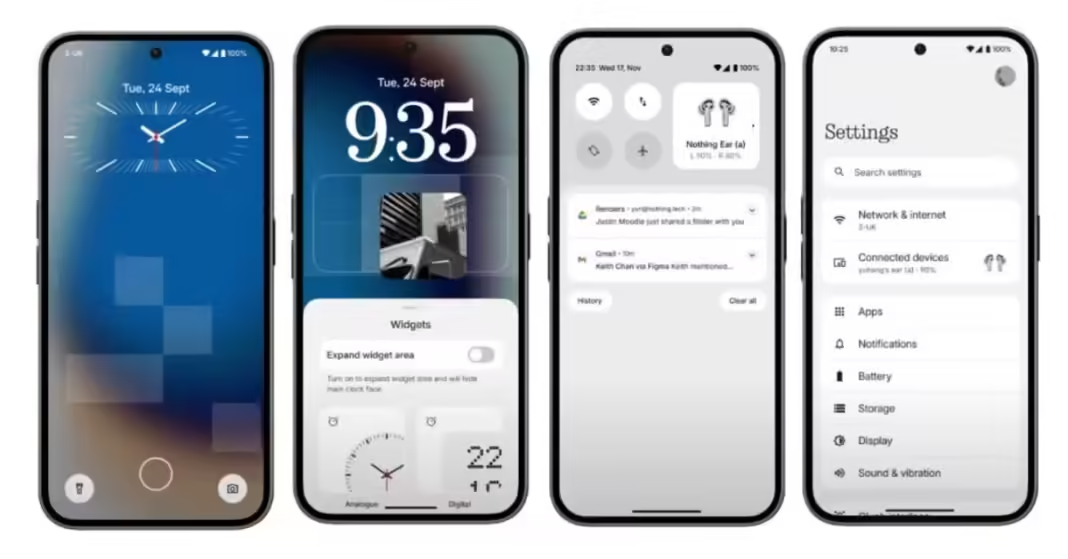Carl Pei and the Nothing Design Team have finally launched the Android 15 Nothing OS 3.0 and the most anticipated Nothing Ear Open.
In a video released on YouTube, they announced the new design in UI, changes, what fans expected, and the launch date of Nothing OS 3.0.
In their announcement video update, Carl hinted at the Nothing OS 3.0 release date. Now it’s confirmed: the Nothing OS 3.0 beta release will be available in early October, with the stable release rolling out by the end of December 2024.
Contents
However, some Nothing users already have access to the beta version, creating a buzz on social media.
The first detailed images of the update were shared by SmartPrix.com, featuring new widgets, lock screen updates, Quick Settings (QS) remapped, new fonts, and more.
Also, this time, the video shows the same design in detail with new UI changes. Below is a breakdown of the new features and changes in Nothing OS 3.0.

New Nothing OS 3.0 Features and Changes
Let’s talk about what new features and changes have the Nothing OS 3.0.
Here are the new features…
- New AI Nothing Gallery App
- New Fingerprint Lock Animation
- Redesigned Control Center with Resizable Toggles
- New Lock Screen Clock Face
- Lock Screen Customization
- New Font Option
- New AI App Drawer Design
- New Weather App Design
- New Countdown Timer & Share Widget
New Fingerprint Lock Animation

The new Fingerprint lock animation has changed, it looks more cool and attractive. This comes with doted-matrix-style animation, which forced me to imagine a futuristic design.
When you place your finger on the unlock icon then you see the doted-matrix-style animation unlocking. This is very cool.
New Weather App Design

The Nothing design team has shared the New UI changes of the Nothing OS 3.0, one of them is the New Weather app look.
The Weather app has a more dot animation matrix style and more attractive looks. You get the real-time dotted matrix animation of weather updates like sunny or cloudy.
A new interactive animation has been dotted style, and the Carls compliments the design and say this is more dynamic and all dots are in the same size.
After the Cals asked for anything else on the UI design, the design team told us we are the transparency hardware and software company, and when it comes then it has the visualizing. We are maintaining our maintain our visualization and innovation.
New Lock Screen

The next topic is the lock screen, which features more customization and is completely remapped than before.
Now you can switch easily the clock face and the styles as well as the font style.
The new oval-designed analog clock face and the new lock font N-type and N-dot is very cool which looks very cool and are inspired by the London subway station.
The New lock screen widgets are more innovative, you can easily edit teh lock screen by pressing on the lock screen, which you are on the customization setting.
If you do not like teh default design, you can easily switch between the style or to new widgets.
The lock screen has more color wallpaper, so you can easily choose them based on your choice.
New Quick Setting Panel Design

The Clock face is one part of the new UI design, another cool part, and most hyped in the community page is the redesigned Quick setting panel.
As you have seen before we and Carl shared the Nothing OS 3.0 leaked images, also the leaked image came true and Carl shared the same design this time as well.
Now this time Nothing trying to do iOS design, it has a similar toggle designed on the quick setting. The brightness panel has been moved to down and it has included the auto brightness button.
When comes to customizing the QS panel, now you can easily choose your settings toggle, remove, add, and resize them. This is complete on your freedom design.
New AI App Drawer Design

Before users manually pin the most frequent user or favorite app.
The now new app drawer design is a new way of Nothing Phone Customization, which includes AI features, automatically pins the app based on your uses, and organizes your uses.
This is not the default setting, there is an option for Smart Drawer, but you have to enable it before using this smart arrange feature.
This feature is already on the Other smartphone like Onplus, Samsung, etc.
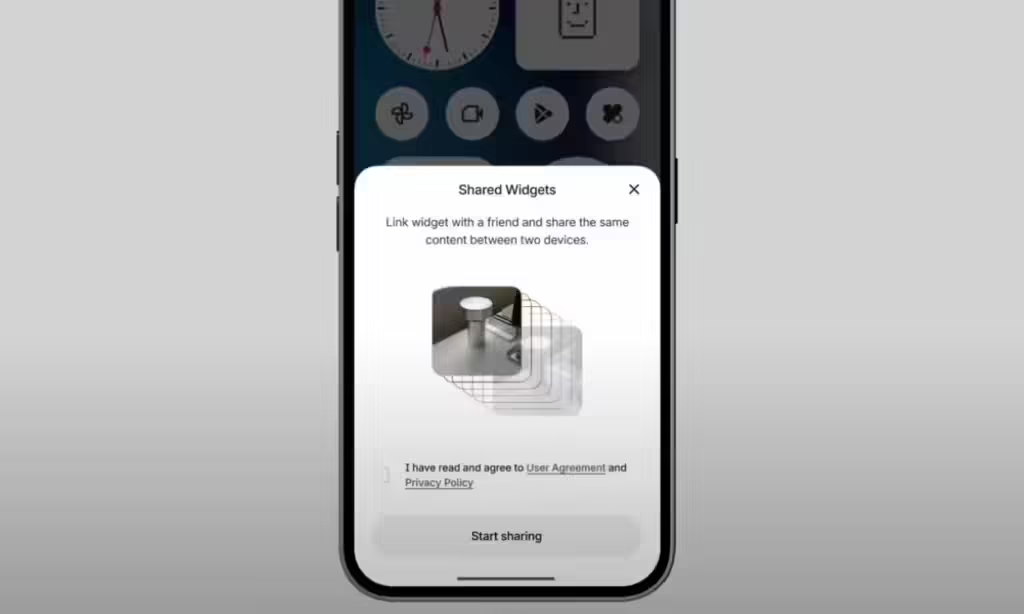
In the launched event video, Carl shared there are more new features called Countdown Timer Widget, which is included in Nothing OS 3.0.
Now users can easily keep track of events in real-time, and share widgets with their friends. Even now users can add stickers before sharing.
New AI Nothing Gallery APP

After 2 years of the Nothing Phone 1 launch, now Nothing finally designed the Nothing Gallery App.
This app is a most requested feature by the Nothing Fan on Twitter and teh Comminty page.
It has a 25% faster loading time than the other apps, helps you keep track of your key movements, and highlights them by using AI so that you can easily recognize them.
They have integrated the AI for upscaling, super-resolution, Natural Language Search, and zoom enhancer features which help to keep your memory photo high quality and detailed.
Nothing OS 3.0 Countdown Widget

Countdown Widgets is the Nothing OS 3.0 New Widgets, WHich helps you stay focused while you are working or try the Pomodoro technique with it.
Nothing OS 3.0 Supported Phones
Here is the list of Nothing Phones getting the Nothing OS 3.0 this year.
- CMF Phone 1
- Nothing Phone (2a) Plus
- Nothing Phone (2a)
- Nothing Phone (2)
- Nothing Phone (1)
All Nothing Phones are eligible to receive the Nothing OS 3.0, but still, the Nothing Phone 1 is also eligible to be updated to Nothing OS 3.0 based on the Android 15.
Where the order of rollout will likely start with the CMF Phone 1, followed by the Nothing Phone (2a) Plus, Nothing Phone (2a), Nothing Phone (2) and Nothing Phone 1.
Nothing OS 3.0 Release Date and Rollout
Nothing OS 3.0 has been based on Android 15 has finally been announced today.
Talking about the release date of the Nothing Phone OS update, Carl Pei shared that the Open Beta will be starting rollout this early October 2024 and the Public Stable Release will be available at the end of December.
Still, they have not shared the exact date of the rollout and which Nothing Phones were received first, but we can say that all the Nothing Phone software updates are received on the upcoming dates.
Nothing always focuses on their latest released Phone, this time the CMF Phone 1.
Let’s see what happens in the coming month.
Also, Nothing has planned to release Nothing Phone 3, we have shared the Phone 3 leaking images and specs, you can check them out.