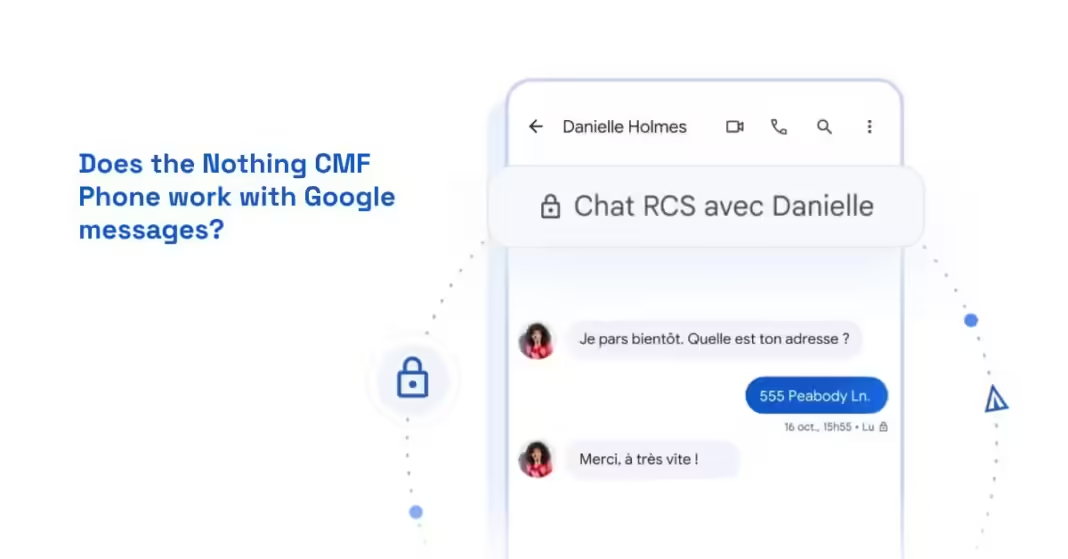After the successful launch of the Nothing Phone (1) and Phone (2), Nothing decided to enter into the budget phone market.
They introduced the Nothing CMF Phone 1. This phone is a budget-friendly option. It aims to provide the signature Nothing design and a simple and clean software experience.
With this new launch, users have questions about its compatibility with popular apps and services. One common question is, “Does the Nothing CMF Phone 1 work with Google Messages?”
Contents
- Does the Nothing CMF Phone 1 work with Google Messages? The Short Answer: Yes, It Does
- Why Google Messages Compatibility Matters
- CMF Phone 1 Compatibility with Google Messages
- Common Issues and FAQs Google Messages on the Nothing CMF Phone 1
- Can I use RCS on Google Messages with the Nothing CMF phone 1?
- Can I use Google Fi (U.S.) on CMF Phone 1 with RCS support?
- Is Google Messages pre-installed on the Nothing CMF phone 1?
- I’m having trouble receiving messages. What can I do?
- Will I lose my messages if I switch from Google Messages to another app?
- Conclusion
Does the Nothing CMF Phone 1 work with Google Messages? The Short Answer: Yes, It Does
Yes, the Nothing CMF Phone 1 fully works with Google Messages. The Google Message app is one of the best and most popular Android messaging apps. It supports both SMS/MMS and RCS. RCS allows you to send high-quality images and videos in your messages.
Why Google Messages Compatibility Matters
Google message is one the best and most popular default message apps on Android due to its clean interface and rich features like
- RCS Messaging: Allows users to send high-quality images, and videos, participate in group chats, and share large files. It’s pretty similar to iMessage. With the RCS, texting feels more modern, and using another instant messaging app like WhatsApp.
- Cross-device Sync: You can use Google messages on the web like WhatsApp and Telegram.
- Smart Replies and Suggestions: It uses AI to suggest replies, GIFs, Stickers, etc., making messaging fun.
- Spam Protection: This feature filters you from spamming and harmful messages and makes you secure with their end-to-end encryption.
These are the popular feature that every smartphone user need on their phone.
CMF Phone 1 Compatibility with Google Messages

The CMF Phone 1 runs Nothing OS, which is a custom stock Android experience. Out of the box, the Google Messaging app comes pre-installed on the phone, making it the default messaging app.
They are trying to build their own messaging and gallery app. Often Carl Pei asks users for feedback if they should crate or not. As yet there is no confirmation.
Although Nothing has built its own Nothing Chats messaging apps which bring the blue bubbles white chatting to iPhone users. This project is stopped due to the security issue.
Benefits of Using Google Messages on the Nothing CMF Phone 1
Using the Google message on the CMF Phone 1 gives several benefits
- Clean and Minimalist Interface
- Enhanced Messaging Experience with RCS
- Google Ecosystem Integration
How to Enable RCS on the Nothing CMF Phone 1
Before you take all the benefits, you have to activate the RCS message on your device by
- Open the Google Messages app.
- Go to Settings.
- Enable RCS chats under the RCS settings menu.
Once activated, you can enjoy high-quality messaging features with your carrier-supported RCS.
Common Issues and FAQs Google Messages on the Nothing CMF Phone 1
Can I use RCS on Google Messages with the Nothing CMF phone 1?
Yes, you can use RCS messages on the CMF phone 1 as long as your carrier supports it.
RCS enhanced your messaging experience. You can send high-quality images and videos. You can also join group chats. It has a simple interface and offers end-to-end encryption.
Can I use Google Fi (U.S.) on CMF Phone 1 with RCS support?
Currently, there is an issue with the RCS message on the Google Fi network with CMF Phone 1, while other message features work smoothly.
RCS is not functioning correctly with Google Fi. Google trying to fix the issue, and updates are expected. However, Google Fi’s RCS messaging works fine on the Nothing Phone (1) and Phone (2).
Is Google Messages pre-installed on the Nothing CMF phone 1?
Yes, Google Messages comes pre-installed default app on the CMF Phone 1 as part of the Nothing OS experience.
I’m having trouble receiving messages. What can I do?
If you’re having trouble getting messages with RCS, make sure your CMF phone uses Google Messages as the default app. This is important if you are using a different messaging app. Also, check for software updates. Make sure your internet connection is stable for RCS.
If you still facing issues then send feedback to Google.
Will I lose my messages if I switch from Google Messages to another app?
No, you will never lose your messages, while switching to another. Google Messages backs up all your conversations, and if the new app supports RCS then your message will be synced seamlessly.
Conclusion
Finally, we concluded Does the Nothing CMF Phone 1 work with Google Messages?
The Nothing CMF Phone 1 works seamlessly offering all the features that make it a top choice for Android users, including RCS, smart suggestion, and end-to-end encryption.
However, Google Fi users may face temporary issues with RCS, and upcoming updates will solve this problem.
Are you still facing issues with Google Messages issue on your CMF Phone 1? Share your experience in the comments below!